| News |
| 31 - 45 of 80 « previous next » |
|
One teacher's experience with Greenfoot

By now, many teachers have tried teaching with Greenfoot. Now one of them has shared his experiences in some detail. in his blog at http://computingteacher.edublogs.org/, the “computingteacher”, a GCSE and A-level ICT teacher in the UK, has described his experiences over the last year in using Greenfoot for his GCSE ICT course. The blog makes for interesting reading, and provides valuable lessons for many teachers out there. |
|
The Great T-Shirt Bonanza

Until the end of August, we’re giving away free T-shirts for every new resource uploaded to the Greenroom. It’s summer again! Yes, really, even though for some of us this is really only apparent because the rain is getting warmer. (Unless, of course you’re in Australia. Or Africa. Or South America. Or… well, you get the idea.) But, summer here nonetheless, so what do you now need? Right, a new T-shirt! We know that some of you have great resources lying around that you’ve been developing or using over the year, and in a blatant attempt to bribe you to sit down and upload them we are sending everyone a T-shirt who uploads a new resource. (You can, of course, upload two or three or five resources, but only one shirt per person, I’m afraid. I know that you would ask.) The famous black shirt with the green foot is by far the most popular thing we ever produced, far outstripping any software we ever worked on in success and appreciation. Wearing this shirt will make you 83% smarter, 2 cm taller and 112% more attractive to the opposite sex. So, what are you waiting for. If you have a resource, upload it now. If you don’t – now is the time to make one! More information in the related discussion post. |
|
Greenfoot on the Raspberry Pi

Many of you will have heard by now of the Raspberry Pi, a small, credit card-sized $25/$35 computer. Now Greenfoot will run on it. The Raspberry Pi has generated a huge amount of publicity lately, even before being able to ship the first units. The idea is that the computer is so inexpensive that you can just give it to your kid (or a whole bunch of them to your class), and they can just play with it. Broken anything? Don’t worry, just wipe the flash memory and start again. We received our first two Raspberry Pis a few weeks ago. You just get the computer, and then you plug in your own charger (miscro-USB), keyboard, monitor and – if you want – network. Neil, Davin, Phil and Michael B from our development team had Greenfoot running on it within an hour or so. To prove that it’s real, here’s a picture:
Currently, we must admit that it runs somewhat slowly, and further work is required to make it more usable. But with better VM optimisation, better graphics optimisation and another JDK, this should all be possible. We’re working on it - watch this space. |
|
The Sinepost - Learning Maths and Computing
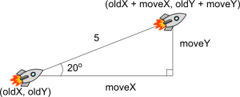
A new blog by Neil Brown introduces mathematics concepts using programming. This works both ways: understand maths through programming, or improve your program using maths. The blog is called The Sinepost, and was started in February. While the Sinepost uses Greenfoot for many of its examples, the content is not, in fact, restricted to Greenfoot. Most of the techniques discussed are generic programming and maths concepts. This gives you a nice way to hit two flies with one swat, as we would say in Germany. (In English, I guess, you’re more into killing birds…) The blog describes itself thus:
A variety of relevant examples illustrate fundamental mathematical concepts. While students in maths classes often struggle to see the relevance of trigonometry, for example, using it to turn a spaceship to the nearest star gives it immediate practical value. The blog is written by Neil Brown, from the Greenfoot team. |
|
Greenfoot at SIGCSE

There will be two Greenfoot events at SIGCSE 2012: a workshop and the Going Greenfoot evening event. Join us if you can. At this year’s SIGCSE conference in Raleigh, North Carolina (USA), several members of the SIGCSE team will be present and presenting. On Wednesday (29th Feb), Neil and Michael will present a workshop titled Teaching with Greenfoot and the Kinect – A Novel Way to Engage Beginners (7pm-10pm, room 306C). The title gives you a good clue what it’s about: Using the Kinect with Greenfoot for some cool projects. Throughout the conference Greenfoot team members will also be present in the exhibit area at the Oracle booth, giving demos of Greenfoot, the Kinect, and generally happy to talk to people and answer questions. And lastly, but most importantly, at 6pm on Friday we will have our big Greenfoot event, Going Greenfoot, with drinks, peanuts and some Greenfoot talk. And you can win a great prize: A Kinect to take home! So, if you are at the SIGCSE conference this year, come by and say hello. |
|
New Greenroom feature: Resource sets
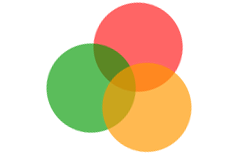
The Greenroom has a new feature: Resource sets. This is intended to make finding and browsing resources much easier than before. The way we presented resources previously was as lists – ordered either by recency or by popularity. In either case, finding available resources was often not easy. Our attempt to allow browsing by content of the resources was to use user defined tags. This has not worked well in practice. So we have completely rethought how we want to support better browsing of resources by category or content type, and we have now created Resource sets. In his recent discussion post, Phil Stevens, the member of the Greenfoot team who implemented this feature, talks a bit about it and invites your comments and questions. |
|
If you wanted to teach your kids Java, what would you use?
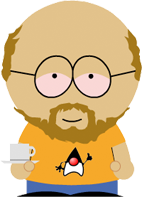
For James Gosling, father of Java, the answer is Greenfoot. James has been a friend and supporter of the BlueJ and Greenfoot projects for many years now, so when it came time for his youngest daughter to learn how to program it’s not surprising that he’d try it out. But it seems to have gone really well. |
|
Greenfoot version 2.1 released

A new Greenfoot version has been released, bringing some new functionality. The latest release of Greenfoot started out as a planned bug fix release, but then grew somewhat to include a bit of new functionality as well. Among the new features are new APIs for volume control of sounds, getting the microphone input level and new built-in ‘move’ and ‘turn’ methods for actors. For teaching, especially the last two may be interesting. Getting the input level of the microphone is probably the easiest way to get user input, and thus is ideal for very early examples and demos. The microphone input is returned as an int between 0 and 100, and represents the general noise level that is picked up. This allows, for example, for a demo to be written that includes the snippet: This is a very easy example to make a small demo interactive, and maybe make something happen by getting your class to shout out. Relative move and turn methods are now built in to the Actor class, to early movement of actors is now easier than before, and does not require a custom superclass anymore. While this might require some teaching material to be rewritten to make use of this, we think it is worth it in the long run. (And all existing material will, of course, work unchanged as before as well. This release does not break existing code from previous versions.) Apart from the new functions, this release also includes a number of bug fixes, and we recommend that all users upgrade. You can read a bit more here, and download the new Greenfoot version here. |
|
Greenfoot on a Stick

You can now download a disk image that can run Greenfoot from a USB drive — no installation required. We are very aware that many teachers, particularly in secondary schools, live in a continuous struggle with their IT support team over software installations. Sometimes it seems that asking to get a programming environment installed on school computers is viewed in a similar way as asking to give loaded shotguns to every school kid for a quick hunting trip after school. For many teachers the reaction is the same: It ain’t gonna happen. So, if your admins let you run software from a USB drive, then we might have a way forward for you: Greenfoot on a Stick. Download this zip file, expand it and copy the files onto a USB drive. The files include a greenfoot.exe that runs straight from the USB drive without any installation. Currently for Windows only. |
|
Comparing Scratch, Alice and Greenfoot
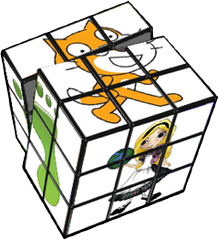
There are a good number of educational programming environments available now. We sat down to compare three of the most successful ones: Greenfoot, Scratch and Alice. It all started with two panel sessions at the ITICSE 2009 and SIGCSE 2010 conferences, titled Comparing Alice, Greenfoot and Scratch. The panel sessions were organised because of common questions:
When talking to the development teams of Alice and Scratch, we noticed that we were all getting these same questions with increased frequency. So we sat down to compare and contrast, and explain where there might be crossover points. The panel sessions were very popular, and we received many follow-on questions. We decided to produce a written version of this discussion, which was published as a special issue of the ACM Transactions of Computing Education (TOCE). This issue consists of a set of papers. One paper each was written by a key member of the design team of each of the environments, describing their system and putting it into context with the others. In addition, the papers include a more general introduction to the relevant topics and a discussion between the designers.
The papers in the TOCE Special Issue are more extensive and more in depth than the panel discussion was, but they also aim at recording some of the interesting aspects that came out of the discussion. They are:
Note: All of the papers are in the ACM digital library, here. Some of them are also downloadable directly from the authors’ web sites. These are linked to the full text in the list above. |
|
Now open: The Blueroom
After the success of the Greenroom, a sister site has now opened: The Blueroom. The Blueroom is the educator community site for BlueJ users. Many Greenfoot users may know BlueJ, another educational programming environment developed by the Programming Education group at the University of Kent. BlueJ, as a piece of software, is older than Greenfoot, but has never had a community site equivalent to the Greenroom. After seeing the great benefits of the Greenroom for Greenfoot educators, we have decided to open a similar site for BlueJ users. So, if you are also interested in BlueJ, you may like to head over there and have a look: |
|
Feedback on resources

Feedback requests will start appearing on the index page for users that have downloaded resources over a month before. We hope this will encourage more user feedback on resources. As Michael talked about here, some of you will start noticing a popup on the index page requesting your feedback on any resources you downloaded a month before. This only started from the 1st of April. We hope that this will encourage you to leave more feedback. This is invaluable for both users and maintainers of the resources. For the users it provides information on what people thought of it and hopefully examples of use in classrooms or as assessments. For the maintainers it can provide suggestions as well as gratitude. We also want feedback on our feedback system, so please respond in this discussion what you think of it and any thoughts or suggestions you might have for it. |
|
New tutorial video: Shooting
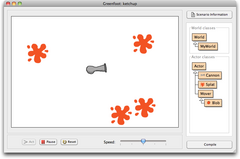
A new tutorial video is available that explains how to implement a shooting action in Greenfoot. Shooting - firing some kind of object at some other kind of object - is an element in many games. How to implement this in Greenfoot is a regularly posed question. To answer this question, a tutorial video is now available that shows how to create a ketchup cannon – a cannon that fires blobs of ketchup into the world. The video is 22 minutes long. It is available on YouTube and - in better quality - on the Greenfoot web site, here. You can view the video in your browser or right-click the link and download it to view it locally. |
|
The New Gallery

Over the last couple of months, the Greenfoot Gallery has seen a significant overhaul, with plenty of new features. The Greenfoot Gallery, the place where Greenfoot users can upload and discuss their scenarios, was opened about three years ago, and had not seen a lot of changes since then. More recently, it has received some overdue attention and a number of important improvements. The most obvious one is the inclusion of a discussion section. General Greenfoot discussion used to take place on the Greenfoot Discuss Google group, splitting the user community in half, with the Gallery for discussion of scenarios and the Google group for everything else. At the beginning of March, the two halves were brought together under one roof with the movement of the Greenfoot discussion forum to the Gallery site. Other new features include personalised notifications of interesting content (such as comments on your scenarios or replies to your discussion topics), optional email alerts, an RSS feed for the discussions, a more varied display of popular scenarios and improved visual design. The improvements are not yet finished, and more will be coming over the next few weeks. The most significant development will be the merging of greenfoot.org and greenfootgallery.org into a single web site. Watch this space. |
|
Greenfoot now available in 10 languages

The Greenfoot software is now available in 10 different natural languages, thanks to community efforts and volunteers who have provided translations. Greenfoot has – from the very start – been designed so that the interface can very easily be translated into other languages. It is mostly a matter if finding and duplicating a simple text file (‘greenfoot-labels’) that contains all the text strings that are visible in the interface, and translating them into another language. Usually, this adds up to just a few hours of work. The real problem, thus, was not to find the time for the work, but to find people able to speak each of the target languages. And here we see once again the power of community and collaboration: Over the past few years, a number of groups and individuals have stepped forward, translated he interface (and sometimes the tutorial too!) and contributed it back to us. Thanks to everyone who made this possible! Tell us if you want to make another translation. We can tell you how - it’s easy. |
| 31 - 45 of 80 « previous next » |
Created by
 Supported by
Supported by
Copyright King's College London, 2017. Contact us.

