| News |
| 76 - 80 of 80 « previous next » |
|
250 members and counting

Three weeks after opening, the number of people subscribed to the Greenroom has grown to 250. This is a much faster growth than we had anticipated. When we opened the Greenroom on 1st of March, we hoped that enough people would sign up in the first month that we won’t feel completely alone here. Six people here in the room are on the Greenroom and Greenfoot development team, and we thought it might be nice if we were not in the majority. Our greatest fear was that you could feel a cold wind blow through the room, with tumble weed slowly blowing down the hall. We need not have feared. Now, three weeks after the opening of the new Greenroom, we have grown to 250 members. That’s much faster growth than we had expected, and we are excited to see so many of you here. Before the opening of the Greenroom, there was the Greenroom Google group - our first attempt at supporting Greenfoot teachers. That group existed for about six months, and at the end had about 170 members. Of those, about 70 have migrated over here into the new Greenroom. Why the growth of membership in the new Greenroom is so much faster than in the old one, I don’t know. I can only speculate–wider announcements? better resources?–but really, your guess is as good as mine. Of the 250 current members, 40% have marked their location on the map and about a quarter have added an image to their profile. If you haven’t done so, I would very much encourage you to do so. Adding a picture makes discussion feel a lot more personal. It is much nicer to talk to a group of people where one has a (however vague and skewed) feeling for who they are, than talking into a black hole. Adding your location on the map gives everyone a very useful feel for the geographical distribution of our community. It is very interesting to see where people are. And it’s easy to do. The geographic location may have increased importance in future - we are currently discussing how we can support local Greenfoot activities (such as workshops) and would then add information about local events to the map. Location of members may be used to see where to set something up, and may help you find events close to you. Even though we are live now, development of the Greenroom is not finished. Most importantly, we are looking into better search functionality and better ways to present and relate resources. However, to present resources, we first need to have them. And that’s where you come in! A good number of resources have already been submitted, but more is always good. Discussions are fairly quiet at the moment, so if you have questions or comments–feel free to jump in. Now that we are all here, the question is: How can we create useful interactions between people? What can we do to encourage people to participate in discussions and resource creation? (Any ideas, head over to the discussion section and tell us!) But first, for now: Thanks for joining us, and I hope we can turn the current momentum into something useful. |
|
Thomas Cooper - Lecture Slides

Thomas Cooper is the Technology Department Chair at The Walker School in Marietta, GA. He has been teaching programming with Greenfoot for one semester. Over the past six months, he has created teaching slides to go with the Greenfoot book, and now started to upload these to the Greenroom. In his sequence of programming classes, Greenfoot is used in the intermediate class, after a semester of Python and robotics, and before AP CS. Thomas said “I’m adding AP CS next year and plan on using Greenfoot for a couple of advanced projects, such as creating a synthesizer from the piano project. This project will have a number of instrument buttons that will allow the user to toggle between sets of notes for violin, trumpet and other instruments, which were recorded by Walker band students. I have a few advanced math students in the class and they love exploring the abstract classes, such as the Vector and Movement classes.” Thomas’s slides step through each item in the book and also give solutions to many of the extensions and challenges provided at the end of the chapters, plus some others he has developed in his own classroom. So far, the following two slide sets are available in the resource section: the Leaves and Wombats Teacher Slide Presentation and the Piano Simulation Teacher Slide Presentation, with more to follow soon. These slides are among the most useful resources uploaded in the first couple of weeks of the Greenroom being opened, and we expect they will be very popular with many other teachers. Thomas teaches Introduction to Computer Science (Python), Games and Simulations (Java), Robotics (NXT Tetrix), AP Computer Science, and AP Environmental Science. He enjoys camping, hiking, caving, kayaking and rafting with his dog Ginger. |
|
CS Unplugged and Greenfoot

Joe Lenton is a student at the University of Kent who recently developed CS Unplugged-Greenfoot crossover material. CS Unplugged, a great project coordinated at the University of Canterbury in New Zealand, has been teaching computer science to school kids around the world for many years now. And without computers! Now we have material that allows you to continue the Unplugged activities into Greenfoot. CS Unplugged is a fantastic project to bring computer science to kids in exciting ways. It’s clearly one of the best methods to get kids of all ages and all backgrounds interested in computing concepts, and have them begging for more at the end of it. If you have not seen it - check it out. The CS Unplugged project is run by Tim Bell from the University of Canterbury. (Incidentally, Greenfoot is also placed in Canterbury, but that’s Canterbury, UK. Tim is in Canterbury, New Zealand. Pure coincidence, but kind of funny.) CS Unplugged is one of the most successful efforts of this kind, and immensely popular. It has been going for many years, and the resources on its web site are impressive. Joe Lenton has now taken some of the CS Unplugged activities and turned them into Greenfoot scenarios. The goal is to give those kids who get inspired enough by the CS Unplugged activities that they want to go on and do more a chance to stretch themselves, and try out the same concepts on real hardware. The next step after the Unplugged activity is usually a Greenfoot scenario that lets users play with a finished project which visualises the same concepts as the kinetic activity. Some activities then go a step further and provide worksheets where students can then get their hands dirty and do some real programming. This is when is gets a lot more challenging. The activities currently available are Sorting Network Who knows–if this works well, maybe someone will be inspired enough to make some more from some of the many other Unplugged activities. |
|
Greenfoot at SIGCSE 2010

At the SIGCSE 2010 conference in Milwaukee (March 10-13) there will be several presentations and discussions featuring Greenfoot, including a workshop and a lunch event. Get a talk about Greenfoot, a free lunch (yes: that really said free lunch!) and other goodies, and chat to the Greenfoot team. Join us there if you can make it. The SIGCSE Conference starts again next week, this time on March 10 in Milwaukee. At the conference, there will be three events involving Greenfoot: A panel session comparing Alice, Scratch and Greenfoot (jointly with John Maloney from the Scratch team and Steve Cooper from the Alice team) on Thursday, a workshop on Friday evening and a Greenfoot Lunch on Friday. The lunch will be free for however many people we can fit into the room (probably about 80 or so), and will include (apart from food and some give-aways) a couple of presentations about Greenfoot and a chance to talk to us, comment and ask questions. A detailed programme is here. So, if you have the chance to be at SIGCSE this year, make sure to come and find us and talk to us. |
|
The room is open!
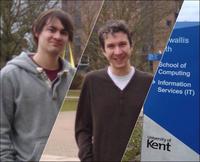
We have talked about it for over a year, worked on it for months, and it’s finally here: The new Greenroom has opened its doors. Welcome! If you are here for the first time, please have a look around. We hope that most things work as intended, but we are aware of a few areas still in progress. As you will have heard before, the main aim here is to support discussion, connect people, and develop and share resources. Neil Brown and Phil Stevens (pictured) are the two developers behind the new Greenroom implementation. They have done a great job getting us as far as we have. However, I am sure there will be some glitches and hopefully ideas for improvements from some of you. Please tell us if you have any thoughts. You can do that by starting a discussion here in the Greenroom, or by mailing us offline here. We already have a list of ideas for future extensions of this room, but where this eventually goes will hopefully be driven by input from many of you. But for now, join in the fun, have a conversation, browse the (currently small number of) resources, help us make this site meaningful, let us know what you think and - most importantly - raise your glass to celebrate the official opening of the Greenroom. |
| 76 - 80 of 80 « previous next » |
Created by
 Supported by
Supported by
Copyright King's College London, 2017. Contact us.